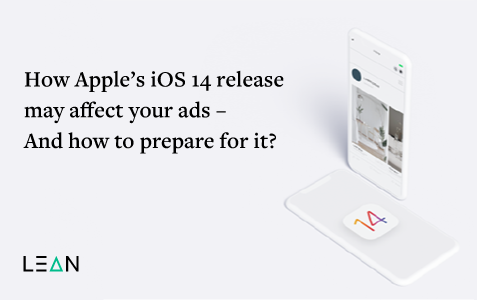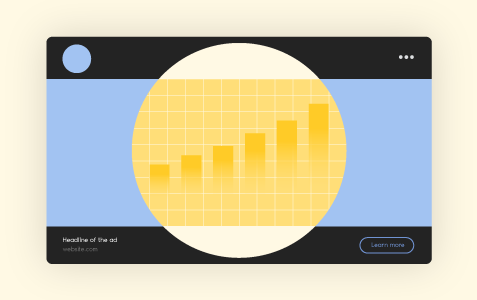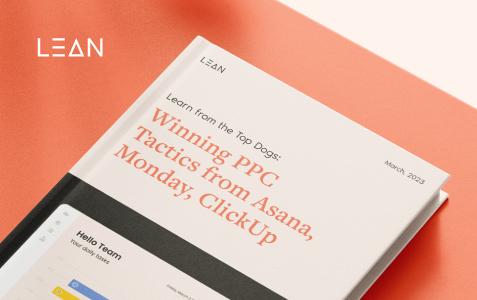After Apple announced product and policy changes last year, Facebook advertisers, publishers, and app developers got very concerned. And rightfully so.
These changes will drastically limit data sharing across iOS. They will negatively affect the small businesses’ growth, especially those that optimize, target, and report on web conversion events from any of the business tools in the Facebook family.
But, before we hop on the panic train, let’s try to understand what’s going on and how to prepare for it.
What will change with the iOS 14 Privacy Update?
The iOS 14 changes mean that users will receive a prompt that will ask them to explicitly opt-IN to provide permission to be tracked across different apps and websites by Facebook.
So far, Facebook users have been notified about the collected data and how it is used. If they want to opt-OUT, they would have to update their privacy settings. And this is where the game changes.
Now, the Apple prompt will ask users to give the app permission to use their data with two buttons, “Allow Tracking” and “Ask App Not to Track”. This prompt will appear when using all iOS apps, including Facebook, Instagram, Messenger, WhatsApp, etc., and apps that monetize with the Audience Network, a placement utilized by Facebook advertisers.
According to Apple, examples of tracking include, but are not limited to:
- Displaying targeted advertisements in your app based on user data collected from apps and websites owned by other companies.
- Sharing device location data or email lists with a data broker.
- Sharing a list of emails, advertising IDs, or other IDs with a third-party advertising network that uses that information to retarget those users in other developers’ apps or to find similar users.
- Placing a third-party SDK in your app that combines user data from your app with user data from other developers’ apps to target advertising or measure advertising efficiency, even if you don’t use the SDK for these purposes. For example, using an analytics SDK that repurposes the data it collects from your app to enable targeted advertising in other developers’ apps.
How will this impact accounts?
Advertisers will have to rely on the limited data points, while users may see less relevant ads. If you use Audience Network to reach your audience, you will be able to track fewer conversions. The conversion based audience sizes will decrease due to the loss of tracked conversion events, and the conversion tracking will be less accurate due to the following reasons:
1) Optimization on up to 8 Conversion Events
– You will be limited to using eight conversion events per domain, including standard events and custom conversions, for optimization. It will be possible to track only one conversion event by a user (the event with the highest priority).
2) Tracking 1 Conversion Event
– Data for users who will opt-IN for tracking will be available on all eight events. However, data for users who will opt-OUT will be available for only one event, based on the setlist of priorities.
3) Attribution window change
– 28-Day click attribution will no longer be available. Default Attribution Window after the switch will be 7-Day Click, 1-Day View Attribution, meaning you will be able to look at conversions happening in a 7 days window, rather than the 28 days window as it was until now.
4) Reporting Breakdowns
– Delivery and action breakdowns will not be supported for offsite conversion events. This includes demographic breakdowns such as age, gender, and region. You will only be able to analyze breakdowns for On-Facebook events (clicks, engagement, impressions, etc.)
Facebook clearly disagrees with these changes. Their studies had shown that without the predictable costs and personalized ads, there is a considerable risk that many new products and services wouldn’t sell.
So, what actions can advertisers take with Facebook to prepare for iOS 14?
1. Verify your domain in Facebook Business Manager
If a domain has pixel events owned by multiple Business Managers or ad accounts, one Business Manager must verify the domain to edit the event configuration. This ensures there is no conflict between Business Managers or ad accounts regarding ownership of the domain’s conversion event configuration. 2.
2. Prepare to operate and define the priority of a maximum of 8 conversion events per domain
Businesses that use more than eight conversion events per domain for optimization or reporting should create an action plan for how to operate with eight conversion events per domain for optimization. Businesses may need to consider if they will be required to optimize for upper-funnel objectives like landing page views and link clicks. You should prepare to review and update the priority of their events. Initially, every domain with existing conversion events will be auto-configured with up to 8 conversion events based on campaign spend within the last 28 days. Businesses may need to take action and make changes to their configuration in Events Manager.
3. Anticipate changes to attribution windows and update automated rules if necessary
If you are using 28-day attribution and/or automated rules, you should:
-
- Use the Comparing Windows feature to see how conversions attributed to the ads compare across different attribution windows.
- Export any historical 28-day attribution window data.
- Update any automated rules using a 28-day attribution window to prevent any unexpected adjustments in spend once the new 7-day click-through window default goes into effect.
4. Identify campaign optimization strategies that may require testing, such as alternative audience options or different bidding strategies.
Begin identifying which optimization strategies, like bid types and amounts, audience definitions, or optimization events, will need to be tested against new performance levels to develop new best practices.
Now that we have a better picture of what’s going on, do we think that the Facebook ads market will collapse because of it? It’s very unlikely, but it’s too early to tell. All we can do for now is try to predict and prepare.